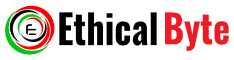iOS & Apple Swift App Development Essential
Description
iOS & Apple Swift App Development Essentials is a specialized course tailored for individuals interested in mastering iOS app development using Swift, Apple's programming language. Participants will learn foundational concepts such as Swift syntax, Xcode IDE usage, UI/UX design principles, and app deployment to the App Store. Through practical projects and guided learning, this course equips learners with the skills needed to create engaging and functional iOS applications, making them proficient in developing for Apple's ecosystem.
Course Curriculum
- Overview of iOS App Development
- Introduction to iOS ecosystem and architecture
- Xcode IDE and Interface Builder
- Swift Programming Language
- Basics of Swift syntax and structure
- Variables, data types, and optionals
- Control flow and functions in Swift
- Setting Up the Development Environment
- Installing Xcode and setting up a developer account
- Creating a new iOS project
- Exploring Xcode Features and Interface Builder
- Introduction to UIKit
- Overview of UIKit Framework
- Views and ViewControllers in iOS
- Designing user interfaces with Storyboards and XIBs
- Common UI Components
- Buttons, labels, text fields, and other UI elements
- Auto Layout and Responsive Design
- Navigation controllers and segues
- Project: Building a User Interface for iOS App
- Creating a simple iOS app with a well-designed user interface
- Understanding MVC Architecture
- Model-View-Controller (MVC) pattern in iOS
- Organizing code in Swift
- Best practices for app architecture
- Working with Models and Data
- Creating Data Models in Swift
- Fetching and presenting data in views
- Core Data for local data persistence
- Project: Implementing App Architecture and Data Models
- Applying MVC Architecture and Incorporating Data Models into an iOS App
- Networking in iOS
- Making network requests with URLSession
- Handling JSON data and API integration
- Asynchronous programming with completion handlers
- Working with Core Data
- Core Data framework for data storage
- CRUD Operations with Core Data
- Relationships and fetching data
- Project: Implementing Networking and Data Management
- Integrating Networking and Core Data into an iOS App
- Advanced UIKit Features
- Animations and Gestures
- Custom view controllers and transitions
- Accessibility and Internationalization
- Integrating with Device Features
- Camera and photo library access
- Location services and maps
- Push notifications and in-app messaging
- App Testing, Debugging, and Deployment
- Unit testing and UI testing in Xcode
- Debugging Techniques and Instruments
- Preparing an app for release and App Store submission