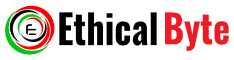Linux Essential
Description
Linux Essentials is a foundational course for individuals interested in mastering the Linux operating system. It covers fundamental concepts such as command-line navigation, file management, user permissions, shell scripting, and system administration basics. Participants gain practical experience in using Linux through hands-on labs, equipping them with essential skills for managing and troubleshooting Linux-based systems effectively in various IT environments.
Course Curriculum
- Overview of Linux
- History and Philosophy of Linux
- Understanding open-source software
- Different Linux distributions
- Installing the Linux ISO file (Vmware or Virtualbox)
- Getting Started with the Command Line
- Terminal and Shell Basics
- Navigating the file system
- Basic command execution and options
- Essential Linux Commands
- File and directory manipulation commands
- Text processing commands (e.g., grep, sed, awk)
- System information commands
- Linux File System Hierarchy
- Understanding the Linux directory structure
- Special directories and their purposes
- File and directory naming conventions
- File Permissions and Ownership
- Basics of file permissions (chmod)
- Managing file ownership (chown, chgrp)
- Advanced permissions and access control lists (ACLs)
- Project: File System and Permissions
- Hands-on project to practice file system navigation, manipulation, and permission
- Text Editor
- Text editor Nano
- Text editor VIM
- User and Group Management
- Creating and managing user accounts
- Group administration and user groups
- Password policies and security considerations
- Process Management
- Understanding processes and their states
- Process monitoring and management
- Signal handling and job control
- System Monitoring and Performance
- Monitoring system resources (CPU, memory, disk)
- Analyzing system logs
- Basic troubleshooting techniques
- Basic Networking Commands
- Network configuration and troubleshooting
- Connectivity tools (ping, traceroute)
- Domain Name System (DNS) Basics
- Introduction to Security
- Basic security principles
- Firewalls and iptables
- Securing SSH and user authentication
- Project: Networking and Security
- Practical exercises on networking configuration and basic security measures
- Introduction to shell scripting
- Writing and executing simple shell scripts
- Variables, control structures, and functions
- Scripting best practices
- Introduction to Bash Scripting
- Basics of Bash scripting
- Control structures and functions in Bash
- Loops in Bash scripting
- Bash scripting best practices
- Package Management
- Package managers and software installation
- Updating and removing software packages
- Software repositories and dependencies
- Capstone Project: Linux System Administration
- Integrating various concepts into a comprehensive
- Linux system administration project